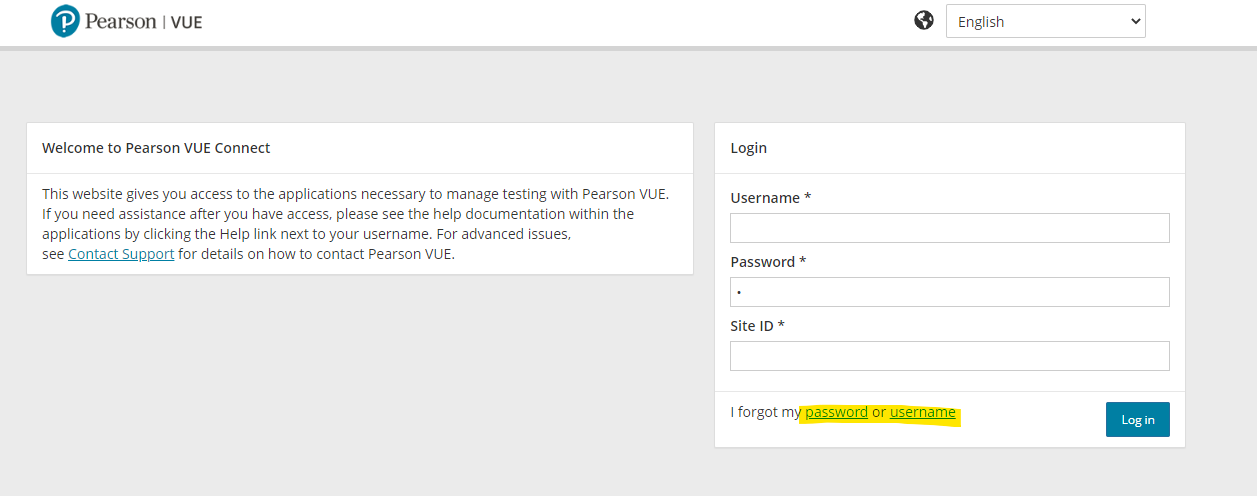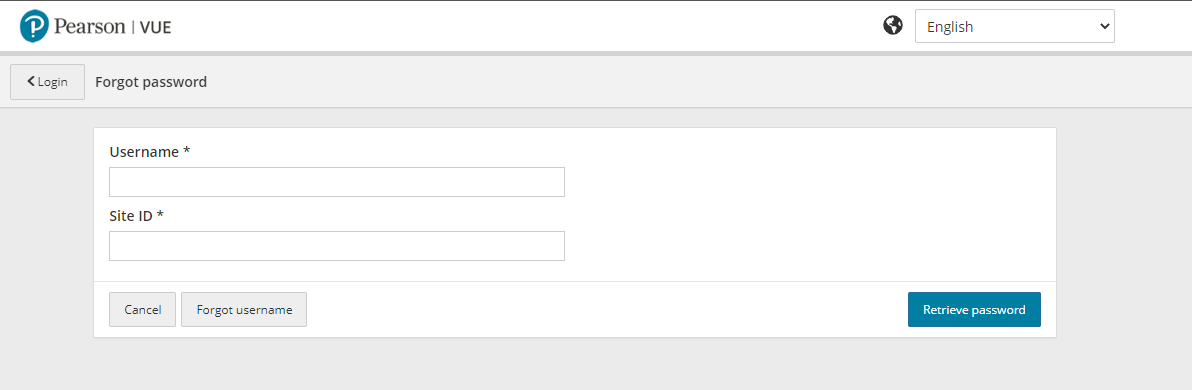| | | | | Browse by category |
|
Article ID: 4
Last updated: 17 Oct, 2022
How do I reset/unlock my VTS password? There are multiple locations with links to reset your password for the VUE Testing System. The same password is used for Admissions Manager, Registration Manager, Delivery Manager and the Connect portal. The two main places to reset passwords is through the Connect portal and Registration Manager. Connect Portal
When selecting the password reset option, you will be prompted to enter your user code and site number.
We suggest you choose the option to use your email to reset your password. Complete the password reset process in your email system. Reset password with Registration Manager Registration Manager is the preferred application to reset passwords at sites. Call the VSS Helpdesk (As call volume dictates response time, we strongly recommend using https://connect.pearsonvue.com or Registration Manager to reset passwords rather than calling Pearson VUE. Please reference www.pearsonhelp.com to find the telephone for Technical Support. Link to VUE technical support phone numbers Return to top of document
This article was:
Helpful |
Not helpful
Report an issue
Article ID: 4
Last updated: 17 Oct, 2022
Revision: 9
Comments: 0
|