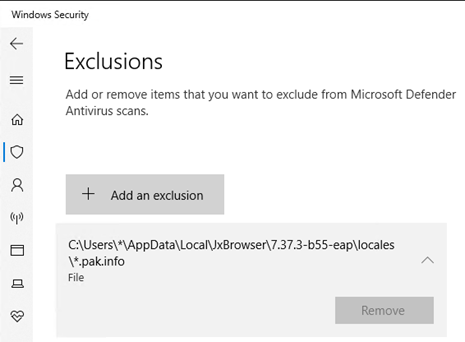| | | | | Browse by category |
|
Article ID: 25
Last updated: 25 Mar, 2025
Note: This issue was resolved in a Windows Defender update released on 12th February 2025. Please ensure you have downloaded all available Windows and Microsoft Defender updates as your first troubleshooting step before attempting any other steps mentioned in this article.--------------------------------------------------------------------------------------------------- Following the weekend of Jan 31st - Feb 02nd 2025, there have been reports of some exams experiencing slow load times, and in some cases errors that occurred during exam start. We discovered that a recent Microsoft Defender update released over this same timeframe caused an unintended delay with the launch of some exams. . 2) Copy the following command into Powershell and hit Enter: The exclusion should now be in place in Windows Defender and you can proceed to deliver exams.
. 4) Type the command "WindowsDefender://exclusions" and press enter. A window should open which shows the exclusion listed.
. If you have any exam delivery issues after applying the change, please contact the Pearson VUE Test Centre Technical Support team (VSS).
This article was:
Helpful |
Not helpful
Report an issue
Article ID: 25
Last updated: 25 Mar, 2025
Revision: 13
Comments: 0
|
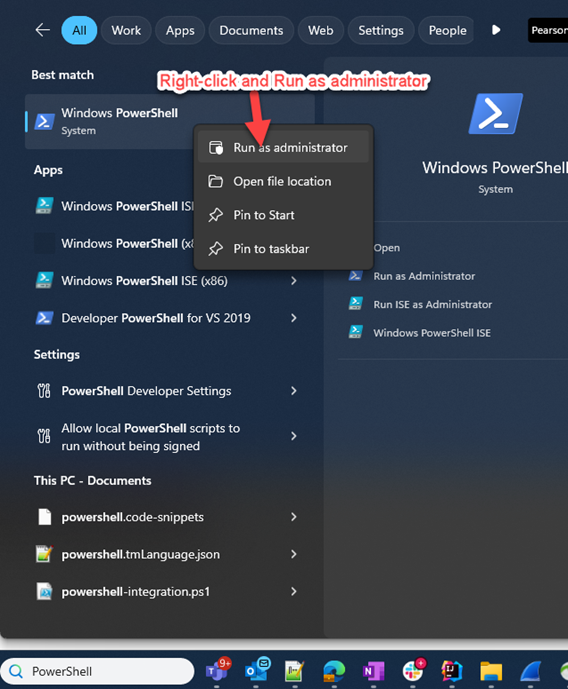

.png)